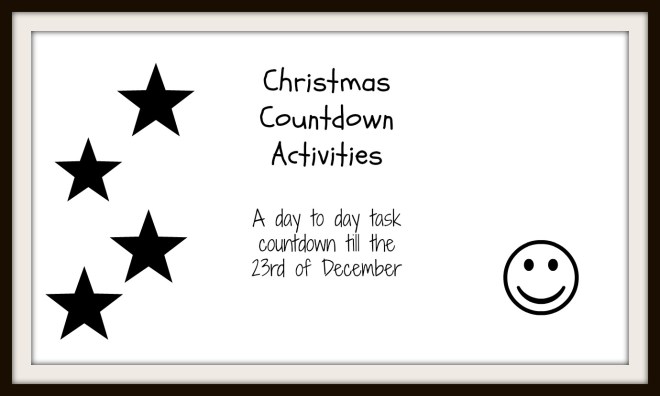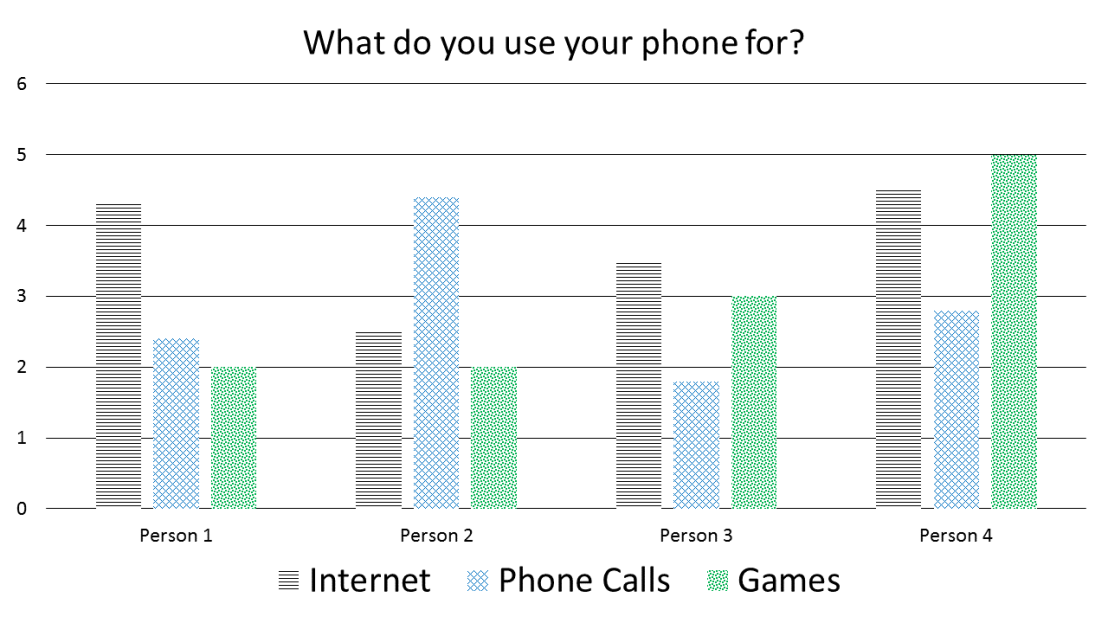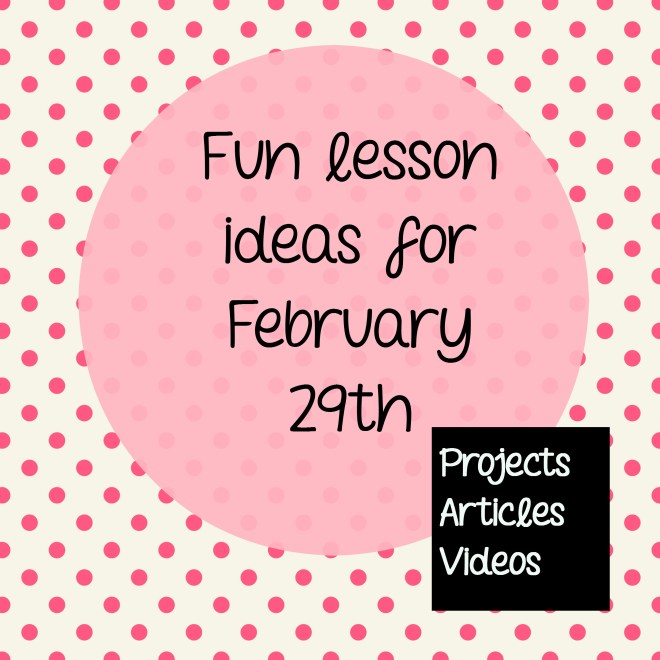Hi everyone,
Today I am going to talk about a task I did in class and the follow up. The activity I am talking about is a fish bowl task. What is it actually? Well, I had a seminar class, so I put my students in groups of four. They were the students taking part in the seminar. Then I had four students observe them and give them feedback. These students sat next to or were standing behind the students who were taking part in the seminar. So, imagine an inner circle (seminar participants) and outer circle (seminar observers).
Now, time for some context. My students are international students (Asian) who are in their fifth week of an EAP course. They are all intermediate/ upper intermediate students. This is their first time studying in the UK. They have taken part a few seminars before and they have self assessed and given peer feedback a couple of times. They are not very experienced at giving feedback.
The fact that their English is a bit weak and they are not very experienced at giving feedback affected the activity. In what way you may ask? Well, instead of asking them to give a lot of feedback, I focused on two aspects of the seminar. I asked them to look at the course’s assessment criteria, but only focus on the column that was about interaction. I need to mention here that I went through the criteria with them and made them more student friendly (simplified the language and used emoticons!).So, that was one thing.
The second thing I asked the assessors to comment on was the use of set phrases for taking turns and interrupting. These were part of the lesson as well. I printed out some useful phrases and asked the assessors to tick the phrases their classmates used.
The Task
The seminar participants took part in the seminar. The assessors listened quietly and gave feedback. Then the students swapped roles.
After the seminar
Students sat next to each other and gave each other feedback. They told each other what they did well and what they needed to work on.
When the whole activity ended, I asked my students to tell me what they thought about this task (I used a Google classroom comment thread).
What they said
Most students enjoyed the activity. They felt that their classmates gave them good feedback. They enjoyed the role swap and that they were not asked to give a ton of feedback.
There were a few comments about feeling shy and embarrassed, but those students did say that this was not a big problem because in the end they did find the task helpful.
Practical stuff
I printed out the helpful phrases check list.
The student friendly rubric was on the board and students had to take notes.
As for timing, this whole activity took about 40 minutes. The feedback part was an extra 10 minutes. I asked them to spend 5 minutes on student A and then five minutes on student B. That meant that each member of the pair got 5 minutes worth of feedback. The whole activity lasted for 50 minutes.
 Will I try this again? Yes. My students really enjoyed it and I found it very helpful. have you done something similar? let me know in the comments below.
Will I try this again? Yes. My students really enjoyed it and I found it very helpful. have you done something similar? let me know in the comments below.
Till next time……